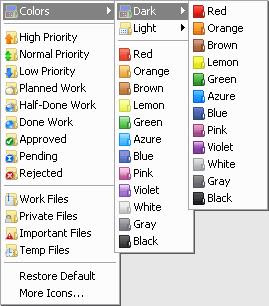
This trick is for windows XP users who wants to try to change and make a fun with folders . Here is small tool with which one can change the color of his folder with just a mouse click. Folder Marker is your small assistant, an ardent fighter for your convenience and comfort in any kind of computer work. Use Folder Marker to mark your folders.
One mouse-click and it becomes clear at once which documents have a high priority, and which of them have a normal or low priority. It is easy to see which operations have been finished completely, which are partly done and which haven't been started yet.
Folder Marker is very easy to use. To change color or icon of any folder, Just select an icon from the right-click menu of a folder and you are done! Only one step to change a folder icon.
You can assign different colors to different folders and you can even use new icons for your folders. Foldermaker is available in types,that is :
- Folder Marker Pro
- Folder Marker Home
- Folder Marker Free




1 comments:
Just found Folder Colorizer http://softorino.com/products/
I like it because in the main menu, you can add your own colors and name them anything you want. For example, set the color red and name it "Important", so when you use the context menu it will say "Important" and the folder will be changed to red. In the main menu, you can delete the default colors provided and re-enter your own colors. Another plus is when you set a bright color, you have a slider scale to set the contrast of the color from that color into the grey scale on down to black. This is free. It is the only folder colorizer I have found where you have complete control over CHANGING THE COLOR OF THE FOLDER AND NOT THE ICON. I like that because I changed my system icons in shell32.dll and they stay the same except for my new color. Another shareware app to change the color of word docs and .txt files, etc. is LabelsWin.
Post a Comment