Google has unveiled a remote desktop service allowing connections between any two systems running the Chrome browser, regardless of operating system. As usual with Google, there’s a big emphasis on the “beta” tag in the Chrome Remote Desktop BETA, which is ready for the public to use, but mostly exists to demonstrate Google Chrome Remoting technology and get feedback from users.
In other words, Google is cautioning users not to expect a fully-fledged remote desktop experience. Yet despite some performance glitches, the beta shows promise. Remote desktop technology certainly is nothing new, but Google’s is free, at least for now, and extremely easy to set up. It is currently being targeted at IT helpdesk scenarios, but “additional use cases such as being able to access your own computer remotely are coming soon,” Google says.
For a Chrome add-on, Remote Desktop is 20MB download, so if you don’t have a fast connection, it might take a minute or two. Just for comparison,



Set up Chrome Remote Desktop BETA :

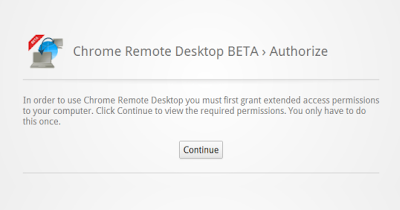
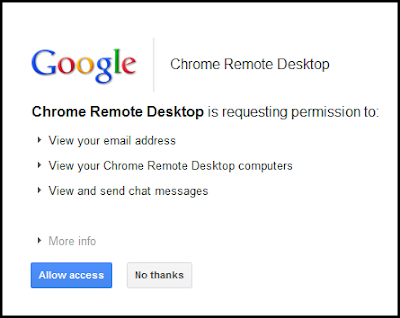
And that’s it. Now you’re set up to remote control the computer, or use it to control other computers.
You can now either Share This Computer or access another computer:
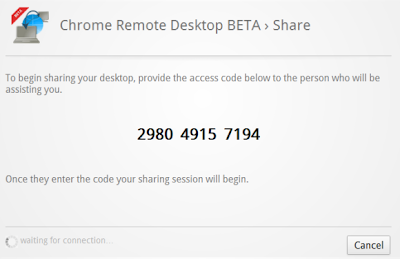
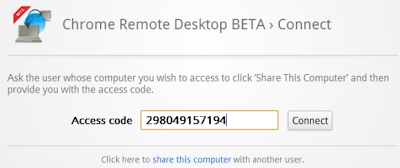
Now You can Romote other Computer use Chrome Remote Desktop BETA
In other words, Google is cautioning users not to expect a fully-fledged remote desktop experience. Yet despite some performance glitches, the beta shows promise. Remote desktop technology certainly is nothing new, but Google’s is free, at least for now, and extremely easy to set up. It is currently being targeted at IT helpdesk scenarios, but “additional use cases such as being able to access your own computer remotely are coming soon,” Google says.
For a Chrome add-on, Remote Desktop is 20MB download, so if you don’t have a fast connection, it might take a minute or two. Just for comparison,



- Go to Chrome add-on, Remote Desktop BETA.
- Click on Sign in To Add Button

- Need To Authorize.... and then click to allow access button and continue
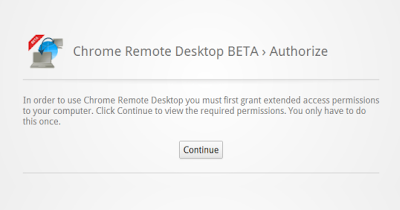
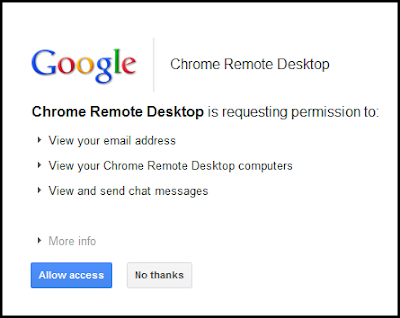
You can now either Share This Computer or access another computer:
- Input access code then connect
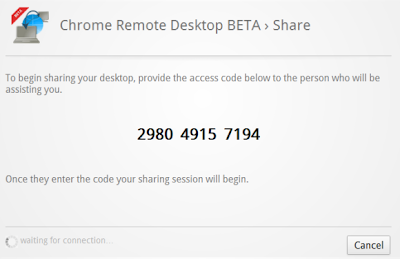
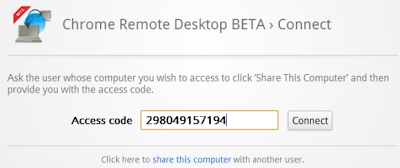
When you click Share This Computer, you will get a single 12-digit PIN code, which you can copy and paste into a chat session or even dictate over the phone.




0 comments:
Post a Comment